This post is also available in:
 Português
Português
Last week I was updating one of my old WordPress websites to the most recent release of the CMS, 5.6.2. I don’t remember what was the actual version of the WordPress used on the website, but it was very old, since the website had more than 10 years old!.
One thing I did, as a rule of thumb when doing this job was to turn on Debug Mode on wp-config.php, to check the compatibility between my theme/plugins and the most recent WordPress release. I was shocked to see dozens of errors on my homepage, most of them saying: “The called constructor method for WP_Widget is deprecated since version 4.3.0!”. The error was somehwat clear, WordPress was complaining before something that was deprecated on version 4.3.0 and was still being usde on my theme.
It was easy to find the culpit: old WordPress versions used a “pseudo-constructor” which was not really a constructor but a generic function with the same name as the class itself. Maybe it was done that way because on that time the Object Oriented approach of PHP was not that good. But since on the recent versions of PHP we have full support to Object Oriented Development, a proper constructor is now being used on Widgets definition. So the solution was simple to replace that “pseudo-constructor” with the real constructor. So this code:
class My_Widget extends WP_Widget {
function My_Widget() {
$widget_ops = array('classname' => 'my-widget', 'description' => 'My Widget description.');
$control_ops = array('id_base' => 'my-widget');
$this->WP_Widget('my-widget', 'My Widget', $widget_ops, $control_ops);
}
function widget($args, $instance) {
Must be replaced with the following code:
class My_Widget extends WP_Widget {
function __construct() {
parent::__construct(
'my-widget', // Base ID
'My Widget', // Name
array( 'description' => 'My Widget description.' ) // Args
);
}
function widget($args, $instance) {
You have to change it on all Widget definitions on your Theme/Plugins. But, since this raises an E_USER_DEPRECATED error, your users will not show any new errors on the page, unless you enable Debug Mode, which you shouldn’t in a Production Environment.


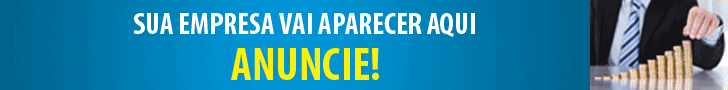

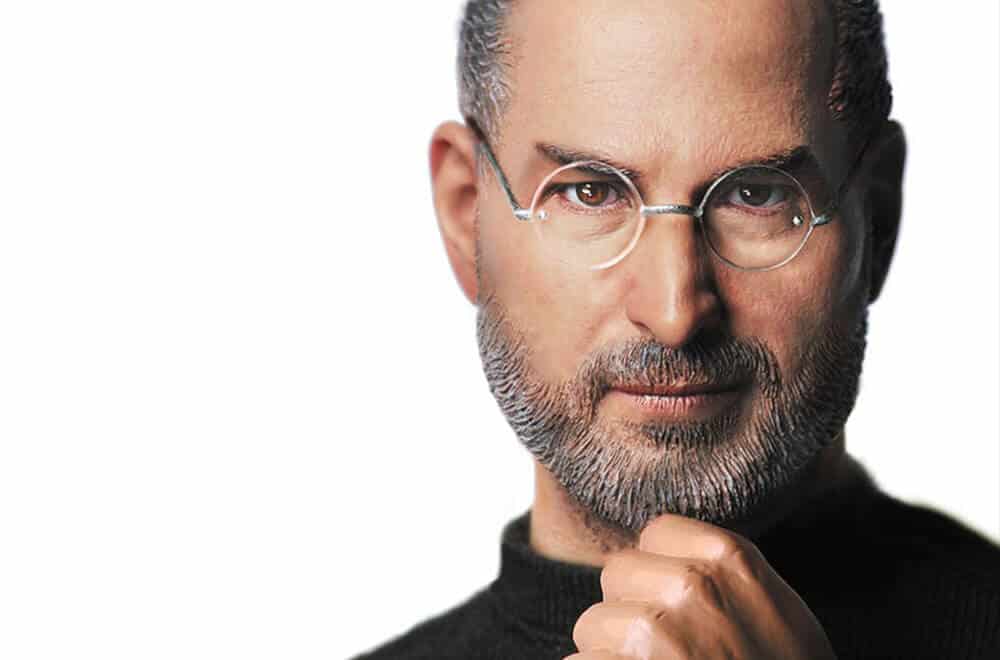





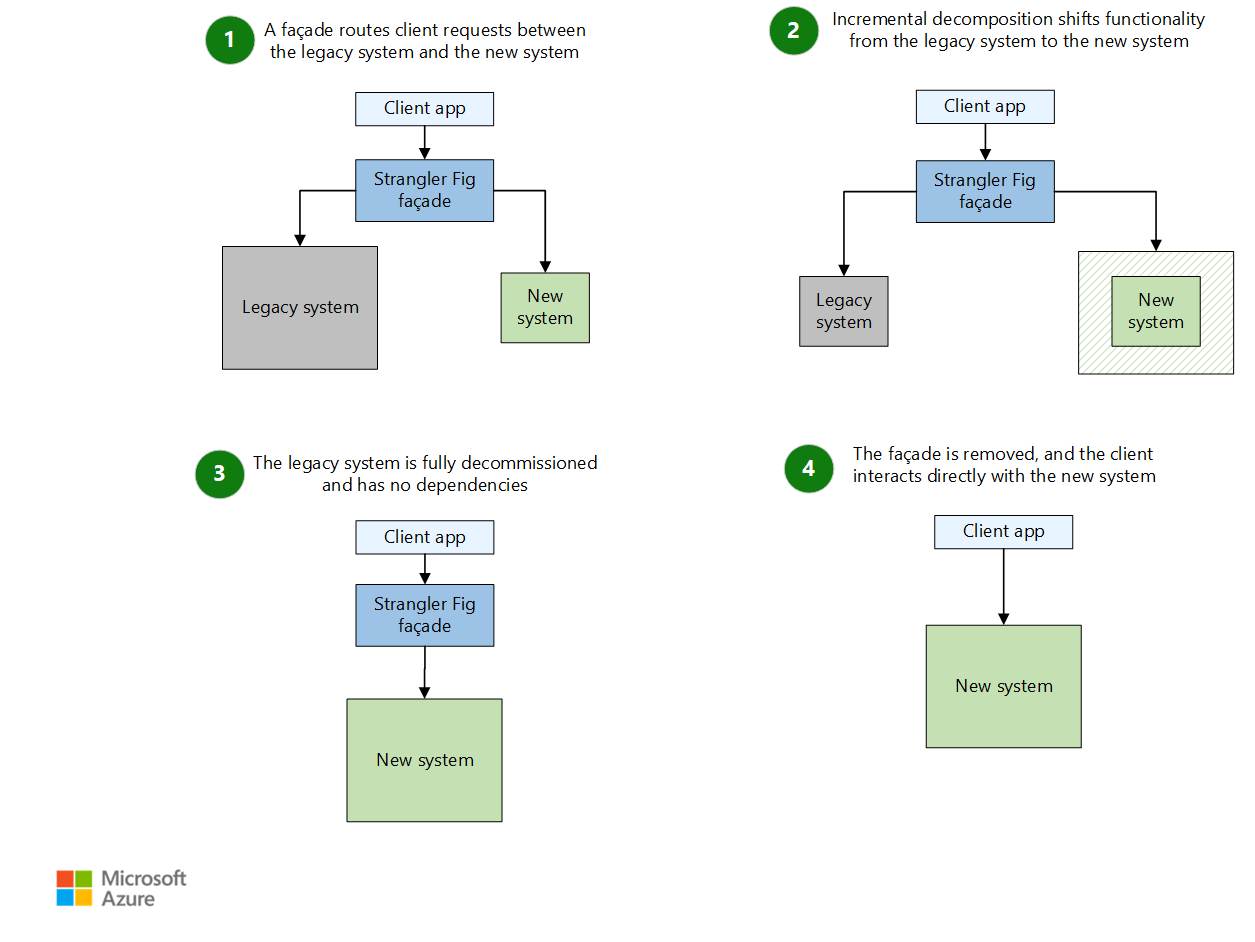
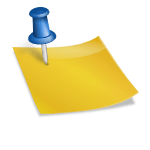

Comentários Recentes