This post is also available in:
 Português
Português
When visitors come to your website and encounter a 404 error page, it can be a frustrating experience for them. As a website owner, you want to ensure that your visitors have the best experience possible, and that includes handling 404 errors properly. One way to do this on a WordPress site is by using the .htaccess file.
The .htaccess file is a configuration file that is used by web servers, including Apache, to control how websites are accessed and viewed. One of the many things that can be controlled with .htaccess is how 404 errors are handled.
Here are the steps to use .htaccess to handle 404 errors on a WordPress site:
Step 1: Locate the .htaccess file
The .htaccess file is typically located in the root directory of your WordPress installation. If you are unable to see it, you may need to adjust your settings to show hidden files.
Step 2: Edit the .htaccess file
Using a text editor, such as Notepad or TextEdit, open the .htaccess file. Make a backup of the file before making any changes to it.
Step 3: Add the code to handle 404 errors
Add the following code to the .htaccess file:
# BEGIN WordPress
RewriteEngine On
RewriteBase /
RewriteRule ^index\.php$ - [L]
RewriteCond %{REQUEST_FILENAME} !-f
RewriteCond %{REQUEST_FILENAME} !-d
RewriteRule . /index.php [L]
ErrorDocument 404 /404-error-page/
# END WordPress
This code tells the server to redirect any 404 errors to a custom 404 error page located at /404-error-page/. You can replace this URL with the URL of your own custom 404 error page.
Step 4: Save and upload the .htaccess file
Save the changes to the .htaccess file and upload it to the root directory of your WordPress installation.
Step 5: Test the 404 error handling
To test that the 404 error handling is working, you can try accessing a page on your website that does not exist. You should be redirected to the custom 404 error page that you specified in the .htaccess file.
In conclusion, using .htaccess to handle 404 errors on a WordPress site is a simple and effective way to improve the user experience on your website. By providing a custom 404 error page, you can help visitors find the information they are looking for and keep them engaged with your website.


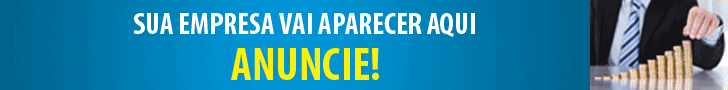
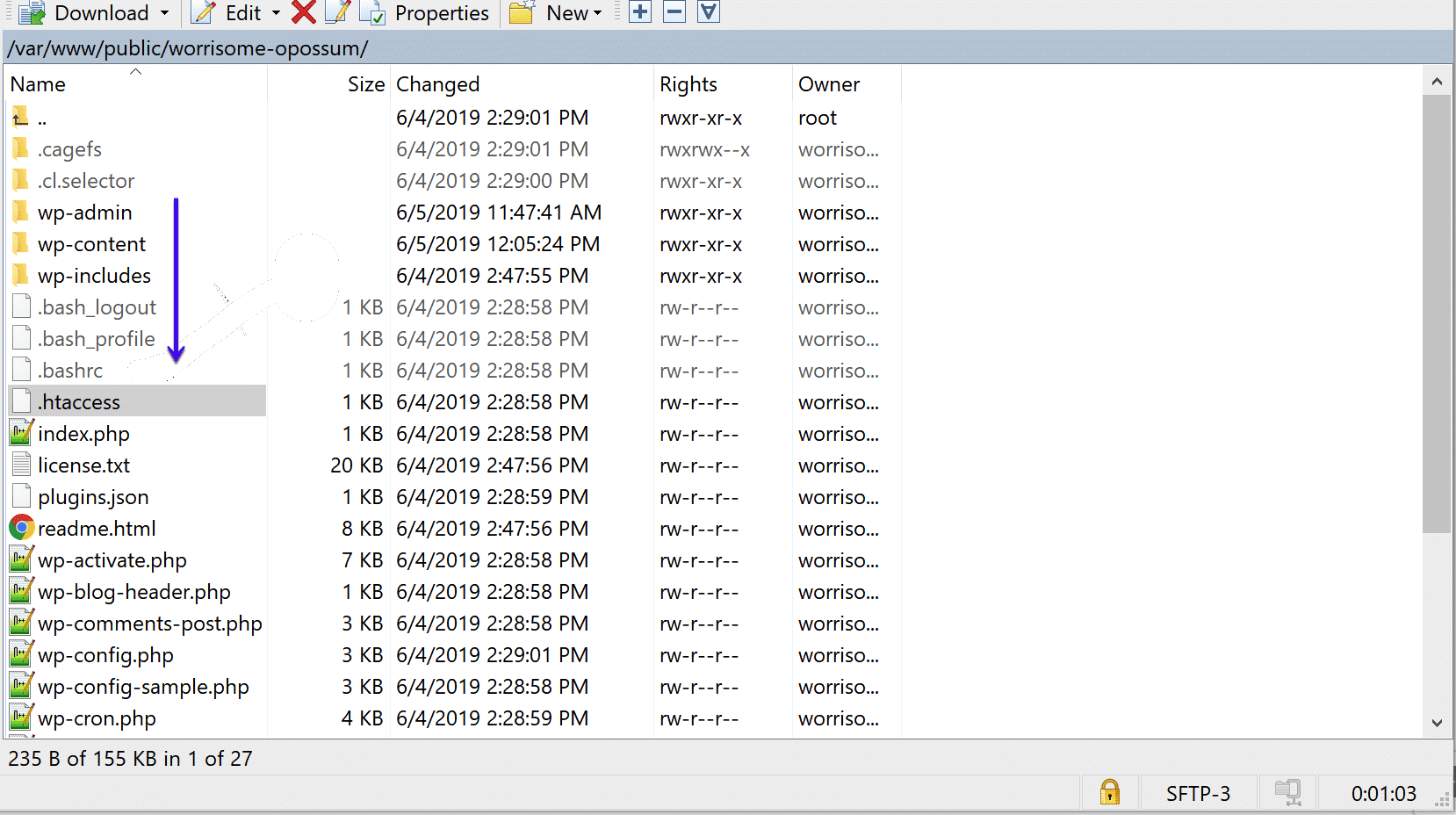
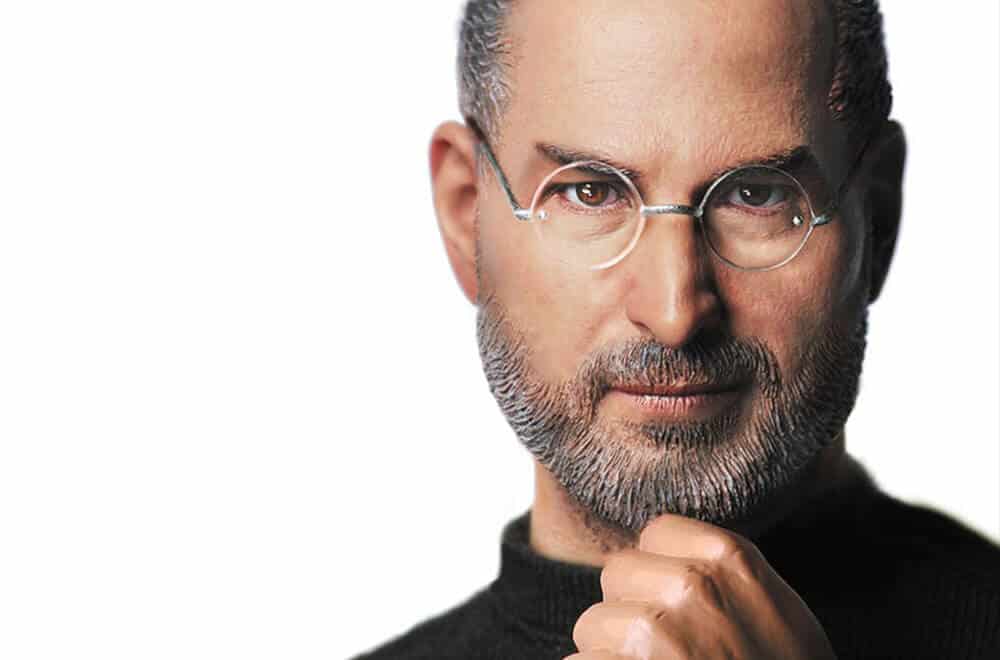





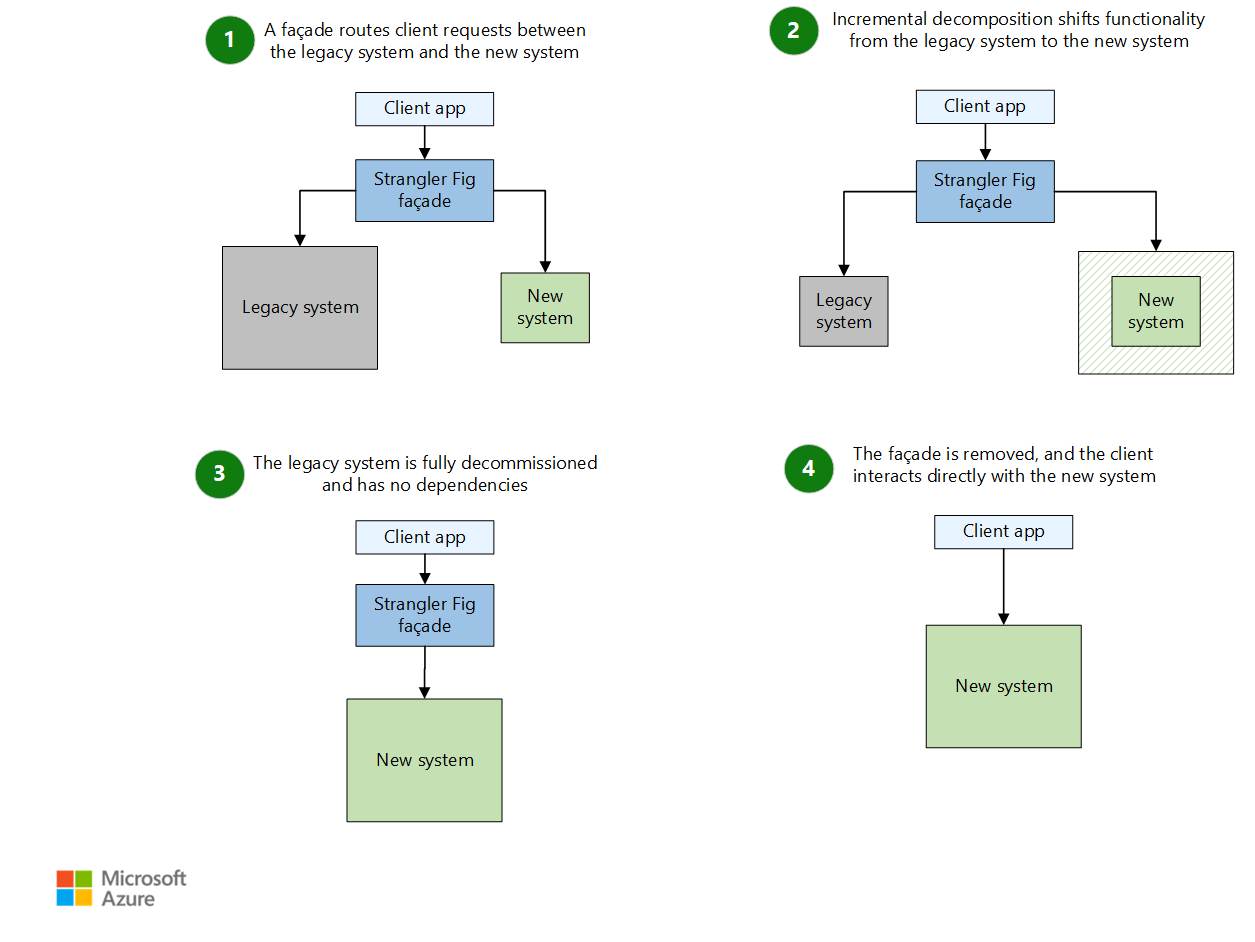


Comentários Recentes